Upcoming Events
Sherlock's Genealogical Adventures
Follow Sherlock on his adventures into genealogical mysteries.
4 minutes reading time
(789 words)
Review: Wolverine Film - Digital Converter For Archiving Family Photos
Along with many of you, I have tons of negatives that I would like to digitize. I have been taking photos for many years. I think I got my first camera when I was about 10 years old. I eventually moved on to 35mm and medium format cameras. When digital cameras came out, I swore I would never go digital. That all changed in 2004 when I returned from a trip to Poland and took both digital and 35mm photos and got the bill for developing TONS of film. I have since sold all my film camera equipment and have gone 100% digital. I guess I learned that you should never say never.
I have longed to get all my film digitized but felt overwhelmed with the amount of film I have. It is all in protective sleeves so they have been protected over the years. I am missing some film from my old 110 camera because I put the film in storage when I lived in Houston and the film ended up sticking to itself, thereby destroying the film.
 Years ago I purchased an Epson scanner that also had the ability to scan film, but I found that it took a long amount of time to scan even one image to a resolution that would allow me to have a good archived copy of my photos. I have learned that I get a better digital image from the negative than scanning the photo itself.
Years ago I purchased an Epson scanner that also had the ability to scan film, but I found that it took a long amount of time to scan even one image to a resolution that would allow me to have a good archived copy of my photos. I have learned that I get a better digital image from the negative than scanning the photo itself.
Before Christmas I saw a special price on a Wolverine F2D Mighty 20MP 7-in-1 Film to Digital Converter and was quite interested in it because it sounded as though it would speed up the process of digitizing my negatives. Despite the heavy shipping during the holidays, I still received my Wolverine in less than a week. I have now had a chance to play around with it, and thought that others trying to create archives of their photos would find it helpful if I provided a review. I won't go into the details about what it can do because that is in the description of the unit already. You can check it out from the link above or click here.
I was quickly able to navigate the instructions and get my first negative digitized. One thing I first noticed was that it was not capturing the whole negative. I contacted the company and they were fast and courteous in rectifying the issue. They have special instructions available to make an adjustment to the default digitizing area. The Wolverine has the built in ability to make basic adjustments to a scan such as exposure & color levels. I give the company a 5/5 for service. I would personally not use the built in adjustments as they can change for each roll of film or image, but instead use a program like PhotoShop to make adjustments. You will find that you will have to make some kind of adjustments no matter what you used to digitize your negatives. I digitized four negatives and then scanned the same negatives in my Epson flatbed scanner and compared them. You can see the comparison of one negative in both devices. You can ignore any dust and even any color variations, because no matter what you use to digitize your film, you will have to make some adjustments after the fact. The Wolverine digitized the negative very quickly compared to the flatbed scanner. It must be noted here that the Wolverine does not scan, instead it takes a digital snapshot as compared with the flatbed scanner which actually does a scan & this explains why there is a difference in the amount of time it takes between the two to capture an image. I give the Wolverine a 5/5 for speed. You can keep dust spots from showing up during digitization by keeping your equipment clean and also cleaning your film before digitizing. I recommend using some special wipes and cleaner. If you use something else to clean your film, you could do permanent damage.
Comparing the two devices I had a difficult time deciding which one I wanted to go with. Speed is a real factor in wanting to use the Wolverine, but I think that overall I like the quality better with the scanner even though it takes A LOT more time to scan a negative (a few minutes compared with almost instantly with the Wolverine). Overall, I would give the Wolverine a 4/5 & most people will find the unit quite acceptable for their personal use, but because I am so concerned about getting a good archive quality, I will stick with the film scanner function of my Epson.
 Wolverine F2D Mighty 20MP 7-in-1 Film to Digital Converter
Wolverine F2D Mighty 20MP 7-in-1 Film to Digital Converter Epson flatbed scanner in film mode
Epson flatbed scanner in film mode
I have longed to get all my film digitized but felt overwhelmed with the amount of film I have. It is all in protective sleeves so they have been protected over the years. I am missing some film from my old 110 camera because I put the film in storage when I lived in Houston and the film ended up sticking to itself, thereby destroying the film.
 Years ago I purchased an Epson scanner that also had the ability to scan film, but I found that it took a long amount of time to scan even one image to a resolution that would allow me to have a good archived copy of my photos. I have learned that I get a better digital image from the negative than scanning the photo itself.
Years ago I purchased an Epson scanner that also had the ability to scan film, but I found that it took a long amount of time to scan even one image to a resolution that would allow me to have a good archived copy of my photos. I have learned that I get a better digital image from the negative than scanning the photo itself.Before Christmas I saw a special price on a Wolverine F2D Mighty 20MP 7-in-1 Film to Digital Converter and was quite interested in it because it sounded as though it would speed up the process of digitizing my negatives. Despite the heavy shipping during the holidays, I still received my Wolverine in less than a week. I have now had a chance to play around with it, and thought that others trying to create archives of their photos would find it helpful if I provided a review. I won't go into the details about what it can do because that is in the description of the unit already. You can check it out from the link above or click here.
I was quickly able to navigate the instructions and get my first negative digitized. One thing I first noticed was that it was not capturing the whole negative. I contacted the company and they were fast and courteous in rectifying the issue. They have special instructions available to make an adjustment to the default digitizing area. The Wolverine has the built in ability to make basic adjustments to a scan such as exposure & color levels. I give the company a 5/5 for service. I would personally not use the built in adjustments as they can change for each roll of film or image, but instead use a program like PhotoShop to make adjustments. You will find that you will have to make some kind of adjustments no matter what you used to digitize your negatives. I digitized four negatives and then scanned the same negatives in my Epson flatbed scanner and compared them. You can see the comparison of one negative in both devices. You can ignore any dust and even any color variations, because no matter what you use to digitize your film, you will have to make some adjustments after the fact. The Wolverine digitized the negative very quickly compared to the flatbed scanner. It must be noted here that the Wolverine does not scan, instead it takes a digital snapshot as compared with the flatbed scanner which actually does a scan & this explains why there is a difference in the amount of time it takes between the two to capture an image. I give the Wolverine a 5/5 for speed. You can keep dust spots from showing up during digitization by keeping your equipment clean and also cleaning your film before digitizing. I recommend using some special wipes and cleaner. If you use something else to clean your film, you could do permanent damage.
Comparing the two devices I had a difficult time deciding which one I wanted to go with. Speed is a real factor in wanting to use the Wolverine, but I think that overall I like the quality better with the scanner even though it takes A LOT more time to scan a negative (a few minutes compared with almost instantly with the Wolverine). Overall, I would give the Wolverine a 4/5 & most people will find the unit quite acceptable for their personal use, but because I am so concerned about getting a good archive quality, I will stick with the film scanner function of my Epson.
 Wolverine F2D Mighty 20MP 7-in-1 Film to Digital Converter
Wolverine F2D Mighty 20MP 7-in-1 Film to Digital Converter Epson flatbed scanner in film mode
Epson flatbed scanner in film mode
Stay Informed
When you subscribe to the blog, we will send you an e-mail when there are new updates on the site so you wouldn't miss them.
Website by: Tim Firkowski
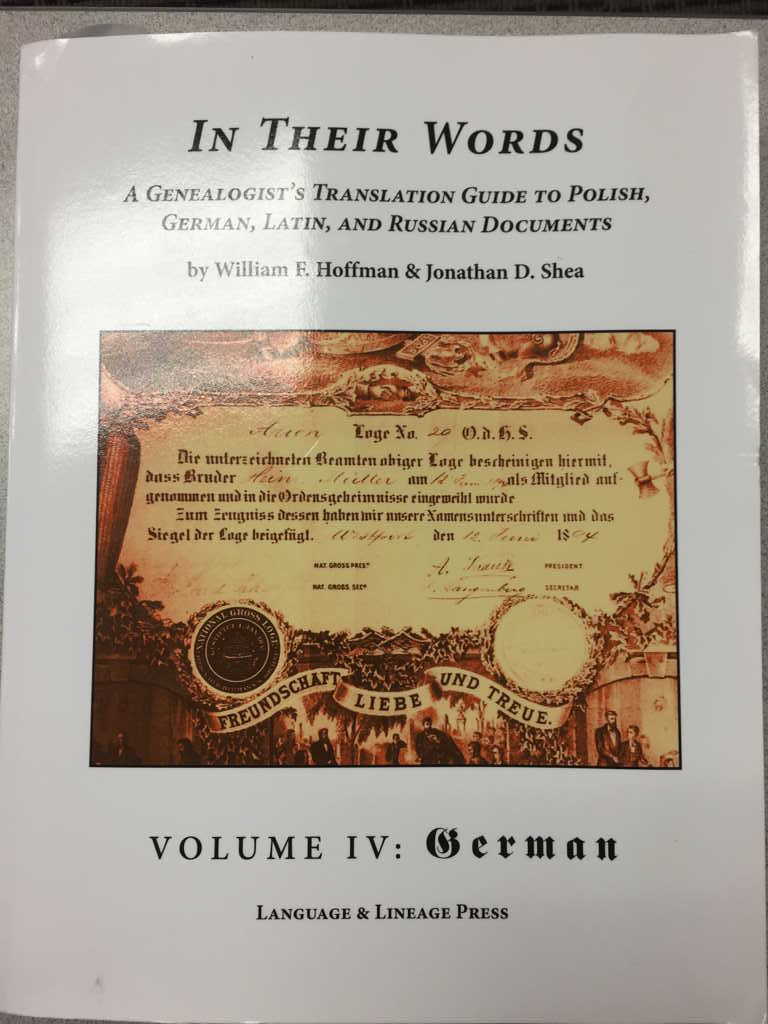

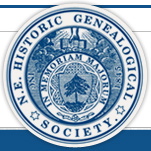
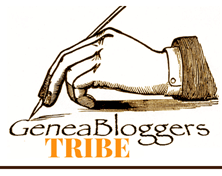



Comments 2
This device sounds handy. i have films that my dad took that I'd like to digitize. Can you only save to sd cards? No flash drive capability?
You can save to a card. Click the link to read more about it from Amazon's website, that should answer a lot of your questions.